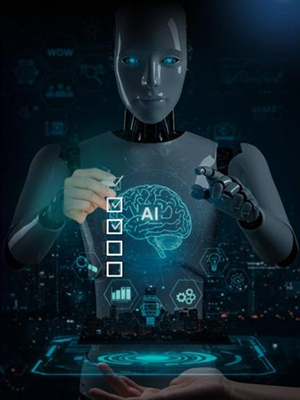Programmers will have a great start to 2023, thanks to Google’s recent release of Flutter 3.7. The primary goal of Flutter is to be ready to use and portable in delightful applications. Flutter developer’s tools aim to speed up and make the development process more productive. With its novel features, Flutter developers will make coding easier. It has also revamped and improved the existing feature.
Along with the new features, Existing features enhances in tandem. The ability to share resources across platforms, a rendering system called an Impeller, and a faster global selection tool are among these. Let’s now discuss What is New in Flutter 3.7.
Table of Contents
What Are The New Features Added To Flutter 3.7?
1. Support For Improved Material 3
Material 3 support dramatically improves with the migration of the features, such as Badge, BottomAppBar, Filled and Filled Tonal buttons, SegmentedButton, TextFields and InputDecorator, Checkbox, Divider, Menus, DropdownMenu, Drawer and NavigationDrawer, ProgressIndicator, Radio buttons, SnackBar, Slider, TabBar, and Banner.
This update makes it possible to use the material components included in the most recent version of Android. Your content will stand out boldly and prominently thanks to the Material Pack’s sleek new theme. Simply enable the useMaterial3 flag in the Theme Data widget of your application to use these new features.
You will need a complete M3 color scheme to take advantage of M3 support to its fullest extent. Using the colorSchemeSeed parameter of the Theme Data constructor, Flutter can generate one from a single seed color, or you can provide your own or use the new theme builder tool.
2. Cascading And Bar-Style Menus
The most recent Flutter update adds two new menu widgets: cascading context menus and menu bars. Material Design Menu and PlatformMenuBar menu. A Material Design menu with cascading menu bars (MenuBar) or individual cascading menus triggered by another UI element (MenuAnchor) can be defined for all platforms.
You can use the brand-new item widgets on menu (SubmenuButton, MenuItemButton) or create custom menu items for these menus. PlatformMenuBar, available for macOS, renders native menu bars rather than Flutter. The update aims to provide adaptability in operating system usage and to share an ideal user interface and rationale following prerequisites. The most recent features of Flutter prioritize platform support beyond rendering pixels.
3. Preview of the Impeller
For iOS application development, a brand-new Impeller rendering engine is available. The iOS framework renders the Impeller by default. All existing Flutter applications will be able to generate with Impeller on iOS, with some API coverage gaps. As a result, users of Flutter might notice a visual difference in the rendering between Impeller and Skia.
The Android Impeller is to prepare for the preview. The desktop and web support news will be included in subsequent releases, and Android support will develop actively. For most applications, Impeller’s performance will be comparable to or better than the Skia renderer’s. In terms of fidelity, Impeller integrates all but a small number of rarely used corner cases.
4. New DevTools
The memory debugging tool in DevTools is updated. All of the memory debugging features previously supported are aided by the new tabs, Trace,Profile, and Diff features, which will engage more to simplify debugging. But the new features can look at your application’s current memory allocation by class and memory type.
Understanding how memory was managed between the two points in time will be more accessible using the diff memory snapshots. Additionally, it will look into the code path that allocates memory for the set of classes at runtime. For a specific Flutter frame, insights are provided by the brand-new frame analysis tab at the top of a performance page.
5. Hot Reload Of Font Assets
In contrast to another asset type, hot reloaded in the Flutter application, adding the new fonts to a pubspec.yaml file requires the rebuilding application to view them. As a result, new fonts can add to a font manifest and hot-reloaded into a Flutter application.
6. Plugin Migration In Swift
We wanted to make references that make it easier for Flutter developers to migrate or create new plugins using Swift because Apple is focusing on Swift for its APIs. The quick actions plugin, used to demonstrate best practices, has been ported from Objective-C to Swift.
7. BackdropFilter for the iOS Platform View
The ability for native iOS views is now internally wrapped BackdropFilter, so it blurs when rendered beneath a blurred Flutter widget.
8. Tools for Internationalization
Translating and localizing your Flutter app is now easier, thanks to a new internationalization system. You can use plural selections and placeholders to create complex messages with the new system. Error messages that are understandable even to people with limited coding experience are made possible by the descriptive syntax.
9. Better Scrolling
This release includes several scrolling updates to make the transition to Flutter as simple as possible. On the Mac platform, new scrolling physics, an animated grid, and improved text selection in scrolling contexts are notable changes.
10. Magnifier for Text
On Android and iOS, when selecting the text, a magnifying glass appears, and this feature is now available in Flutter 3.7 update. The box with a text selection has now enabled passes for all; however, the magnifier Configuration property can be used to include or customize it.
11. Custom Context Menus
Custom context menus can now be created at any stage of the Flutter app development process. They can also be used to alter the built-in context menus. From contextMenuBuilder, the platform-adaptive context menu that changes by default, you can return any widget you want.
As a result, the text selection will be handled externally by this new feature. UtilizeContextMenuController to view the ongoing platform’s default context menu or a custom context menu when developing custom mobile apps to create an image widget that shadows the save button when you right-click or long-press.
12. Background Isolates
In the past, Flutter’s supplied primary isolate could only invoke the platform channels. Now Platform channels can gather any isolate. Working with host platform code and isolating in Plugins or Add-to-app is improved.
13. Validation of the iOS Release
A checklist of settings to update when you release an iOS app ensures that it is ready for the App Store. The IPA commands are built in Flutter, which then checks some of these settings, and tells you if your app needs to be changed before it’s released.
14. The Widgets CupertinoListSection and CupertinoListTile
Cupertino now has two new widgets, CupertinoListTile and CupertinoListSection, for displaying a scrollable list of widgets in the iOS style. Github user Campovski develops these widgets. In material, they are Cupertino versions of ListTile and ListView.
15. Reduce the Jerkiness of iOS Device Animations
Two improvements have reduced iOS animation jank due to open-source contributions from licksmg. During gestures, a fictitious CADisplayLink on the main thread now forces refreshes at the maximum refresh rate. Additionally, keyboard animations now set the CADisplayLink’s refresh rate to match that of the Flutter engine’s animator. On 120Hz iOS devices, users should notice smoother and more consistent animations due to these changes.
16. Transitioning from macOS 10.11 to 10.13
Flutter no more backs macOS 10.11 and 10.12. As a result, applications developed using stable Flutter SDKs before this release will no longer function on these versions. Instead, Flutter now supports macOS 10.14 Mojave as its minimum supported version. Consequently, the OpenGL backend has been withdrawn from both the macOS and iOS embedders since all Flutter-supported iOS and MacOS support Metal. The compressed size of the Flutter engine was reduced by approximately 100KB when removing these backends.

How Have The Improvements In The Flutter 3.7 Will Enhance The Performance?
The Flutter 3.7 delivery includes a component that estimates and predicts the delivering picture complexity in light of the associated cost of drawing operations. This deals with reduced memory usage without causing the Flutter application execution to regress. Benchmarking to determine the advantages of streamlining the developer group at Flutter has elevated the performance improvement efforts for the platform to a higher level.
For straightforward case scenarios, the mistiness movement execution has enhanced above all else. The SaveLayer method, for instance, is skipped when an Opacity widget only contains a single rendering primitive and is typically called by Opacity.
Conclusion
With the assistance of its talented and enthusiastic contributors, Flutter delivers an excellent user experience. The new version of Flutter 3.7 has a lot of useful new features. This version focuses solely on making it simpler to create apps, whereas the previous versions were primarily concerned with performance and compatibility. The developer’s updated tools, with many useful features and improved navigation, will provide better resources for the developers and the Flutter App Development Services.
The Google team performs inventive work to provide users with a high-quality experience. Enhanced Material 3 support, new icons and reworked color schemes added to the Material design theme. The cascading menus and Menu bars are also available now. Consult a Fluter app developer if you want to create next-generation mobile apps using the most recent version. They will create rich mobile apps that are user-centric and of high quality.